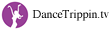Ableton dropt Live 9.6

Ableton is de laatste tijd bezig geweest met de nieuwe versie van Ableton Live, het gaat om versie 9.6. In de aankondiging van de update was al te lezen dat de nieuwe functie 'Link' in het programma werd toegevoegd, zowel de functie als de nieuwe versie zijn nu beschikbaar.
Ableton Live 9.6
Naast de diverse bugfixes, komt Ableton met de 9.6-update van Live met verschillende nieuwe functies en verbeteringen. Zo is de nieuwe functie 'Link' in gebruik genomen, dit zorgt ervoor dat verschillende devices op hetzelfde netwerk gesynchroniseerd blijven. Op die manier kun je bijvoorbeeld tegelijkertijd muziek maken op je iPad en op je laptop. Daarnaast vonden er kleine aanpassingen plaats, zoals de update van The Python die vanaf nu Python 2.7 ondersteund.
Hieronder vind je de lijst met bugfixes, functies en verbeteringen die met de update gepaard gaan. De volledige lijst vind je op de website van Ableton.
Ableton Live 9.6 Info:
Improvements and feature changes:
Introduced Link, a technology which keeps devices in sync when connected to the same network. A ‘Link’ section has been added to the Link/MIDI preferences tab.
Link and The Bridge prevent each other from starting once switched on. Moreover, Link and The Bridge both switch off External sync when activated.
Link, The Bridge and External Sync are not available when Live runs as a ReWire slave.
The Python framework has been updated to support Python 2.7.
Added control surface support for the Arturia KeyLab series, Arturia BeatStep and Arturia MiniLab.
Added Control Surface support for the Alesis VX series.
When tweaking Warp mode specific parameters in Simpler (i.e. grain size, flux), these are now updated in real time. Previously, these would be only updated on a per-note basis.
Improved the time required to slice an audio sample to a Drum Rack.
Slicing visualization improvements and other minor cosmetic tweaks for Simpler and Sampler.
While samples are offline or still decoding, Slice to Drum Rack and Slice to new Midi Track from Simpler are disabled.
Add a preference to re-enable random clip colors.
Updated fonts and added a number of special characters.
The Live 8 Legacy Mode in Operator has been renamed to something more meaningful.
Performance improvements in waveform rendering.
Bugfixes:
Recovering Live sets after a crash would not succeed under certain circumstances.
Live could hang at launch while displaying the splash screen on Windows 10.
Live would crash on OSX 10.11 when a user closed the second window while it was shown in fullscreen mode.
Tracks created by dragging and dropping a Rack or Rack preset will now correctly be assigned with a new track color.
Live might become unresponsive on OSX if no Max application could be found. Furthermore, Live would not find Max 7 on its own on Windows.
Live could hang when loading sets referencing Max devices, if these were saved with Max 6.1.7 or earlier.
Audio files would not retain the color saved in the respective .asd file when dropped into a track.
Replaced one redundant color in the Live color sequence.
Simpler would cause an unusual high memory usage if the user had set ‘Complex’ as the default mode for Warping.Live would crash when converting a sliced Simpler to a Drum Rack from within an Instrument Rack.
Live would crash when cropping samples in Sampler.
A crash could take place when playing back sliced samples in Simpler, if ‘Snap’ had previously been activated in Classic or One-Shot mode.
A crash could occur when dragging the Start Marker to the very end of a file in Simpler and playing back a warped, looped sample with ‘Snap’ active.
Live could crash when playing back warped samples in Simpler. The crash would occur when a new note began playing at the exact same time that another playing note was ending, if that also choked or retriggered the previous note.
When slicing an audio Clip to a Sampler based slicing preset, all slices would be assigned to the same root note.
Simpler’s playhead could jump unexpectedly when starting the transport while playing back warped samples.
Dragging a selection of an arrangement clip into Simpler now sets the start and end flags according to the selection.
Snap is automatically disabled when slicing a Simpler to a Drum Rack. This ensures that the sound of playback does not change after slicing a Simpler to a Drum Rack. Changing Simpler’s playback mode via the keyboard would not be undoable.
When dragging the Simpler start flag towards the end of the sample, this would overlap with the End flag, which then could not be clicked nor dragged anymore. The same behavior occurred the other way around (the End flag might have covered the Start flag).
The text in the Simpler ‘Warp As’ button would not be displayed properly when running Live in a language other than English.
Fixes a crash which might happen in conjunction with Complex / Pro modes.
Improved the CPU performance of Complex and Pro when playing back short loops. Note that while Clip loops are limited to at least 1/16 note in length, simpler loops can be as small as 50 samples.
Reduced audible artifacts and improved timing for samples warped with Complex and Complex Pro.
The OSR filter might produce unwanted artefacts when used with high frequency and resonance settings.
The modulation destinations for the new legacy filters in Simpler and Operator are now hidden and updated correctly when upgrading a device.
The spread pitch control is now disabled if Simpler is using Re-Pitch as warping mode.
 Mark Hofman
Mark Hofman